Mastering AutoCAD MEP 2010
By Paul F. Aubin, Darryl McClelland, Martin J. Schmid & Gregg Stanley
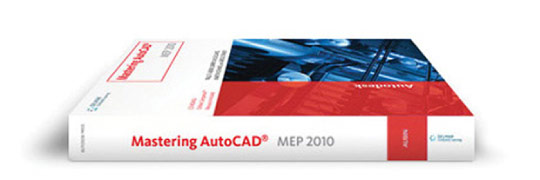
There is a newer edition of this book
The Aubin Academy Master Series: AutoCAD MEP 2011
By Paul F. Aubin, Darryl McClelland, Martin J. Schmid, Gregg Stanley
About the Book
Publisher: Cengage Learning
Paperback: 800 pages
ISBN-10: 1439057664
ISBN-13: 978-1439057667
Mastering AutoCAD MEP is a concise manual focused squarely on the rationale and practicality of the AutoCAD MEP process. The book emphasizes the process of creating projects in MEP rather than a series of independent commands and tools.
The goal of each lesson is to help the reader complete their projects successfully. Tools are introduced together in a focused process with a strong emphasis on "why" as well as "how." The text and exercises seek to give the reader a clear sense of the value of the tools, and a clear indication of each tool's potential. Mastering AutocAD MEP is a resource designed to shorten your learning curve, raise your comfort level, and most importantly give you real life tested practical advice on the usage of the software to create mechanical, electrical, and plumbing designs and calculations.
Empowered with the information within this book, the reader will have insight into how to use AutoCAD MEP to create construction documents are reflective of their standards and expectations.
More information about AutoCAD MEP software.
New - Course notes now available!
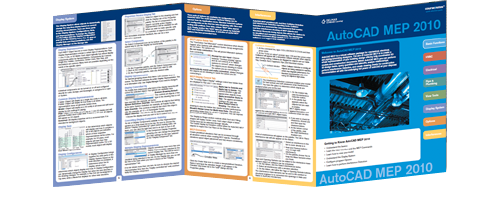
Course Notes quick reference cards reinforce the most important and widely used features of CAD and BIM software applications in a visual and user-friendly format. They serve as a great reference guide during and after a course or training session and can be used as a stand-alone learning guide or as a resource to accompany Mastering AutoCAD MEP.

Downloads (2)
Table of Contents
| Quick Start | Quick Start Tutorial |
| Section I | Introduction and Methodology |
| Chapter I | General Overview and User Interface |
| Chapter 2 | Conceptual Underpinnings of AutoCAD MEP |
| Chapter 3 | Project Navigator |
| Section II | Working with MEP Objects |
| Chapter 4 | Energy Analysis |
| Chapter 5 | Mechanical Systems |
| Chapter 6 | Piping Systems |
| Chapter 7 | Electrical Systems |
| Section III | Content and Display |
| Chapter 8 | Content Creation – Styles |
| Chapter 9 | Content Creation – Equipment |
| Chapter 10 | Content Creation – Fittings |
| Chapter 11 | Display Control |
| Section IV | Drawing Documentation and Coordination |
| Chapter 12 | Sections |
| Chapter 13 | Managing Updates and Interference Detection |
| Chapter 14 | Annotation, Property Sets and Schedules |
| Chapter 15 | Plotting and Publishing |
| Section V | Appendices |
| Appendix A | Online Resources |
*This page contains affiliate links and I will be compensated if you make a purchase after clicking on my links.
 Mastering AutoCAD MEP 2010 [Paperback]
Mastering AutoCAD MEP 2010 [Paperback]