Revit does the Classics
I have been working on a new book project for several months now. I have always had a strong interest in classical architecture. I especially like the challenge of modeling such traditional forms with today’s modern software. I am also particularly struck by the irony of how such forms actually prove quite challenging to model using computer software.
I actually began my first explorations of this kind of thing back several years ago using AutoCAD Architecture. I have a very detailed Ionic column capital that built using ACA objects. I was able to get a pretty decent results but it suffered from being a very “heavy” model with lots of tessellation. But it was not just an AutoCAD block. I built it as an ACA Style and it had some parametric qualities. I was even able to get a 3D print of it (thanks to Zach Kron of Buildz fame).
I left the project on the back burner for a while and picked up again about a year or two ago only this time in Revit. My goal was to create not just one column, but all of the major orders and make them fully parametric Families. Since everything in classical architecture relies heavily on proportion, it seemed like a really nice challenge for the Family Editor.
One limitation that I ran into early on is Revit’s inability to scale native geometry. It is rather ironic actually, because if import AutoCAD geometry into Revit, there is a scale property in the Type Properties dialog. But no such think for native solids. Therefore, I was forced to instead scale each piece of the sketches individually. This means that scale a simple box, you need three parameters: length width and height. To scale them proportionally, you need to apply formulas to at least two of those dimensions. This is not too big of a deal unless you are dealing with very complex and curvaceous forms. Like say the volutes on an ionic column, the flutes on a column shaft or the acanthus leaves on a Corinthian capital.
I tried to stick with the traditional Family Editor because even though you can change the category of an Adaptive Component, I still don’t like that you cannot copy and paste between them and traditional families and that you cannot nest an adaptive into a traditional family. But despite this, I found that an adaptive was really the best choice for the Corinthian. With access to splines and points, you gain more modeling freedom and things like the leaves were MUCH easier to build this way. Zach Kron was also a big help here in giving me a very useful tip to scale my leaves proportionally without having to create a million parameters. So thanks a bunch for that tip Zach! Basically all you have to do is host your points on your Reference Lines and then scale the Reference Lines with a simple Length, Width and height parameter. Works really well. Couple that with 2013’s new Divide and Repeat feature and we can avoid lots of cumbersome arrays. I like that a lot too.
The project has indeed grown beyond my original scope and become significantly more involved. As a consequence, as I work through building fully parametric models of Tuscan, Doric, Ionic and Corinthian columns and colonnades, I decided that I would like to share a little bit of work in progress to gauge the general interest in this project. My aim is to see what sort of general interest there is in a book and/or videos on the subject. While the focus is certainly on modeling at this stage, I would like to see it expand to encompass more aspects of advanced Family Editor techniques.
Throughout this post have been some images of what I have so far. Everything flexes and can scale to different sizes. Naturally none of it is complete yet, but I am making progress.
Now I should also mention that most of the work so far has been on the high (Fine) detail versions. I fully intend to create a course and probably a medium detail version of each family as well. Here is a simple version for the Corinthian.
If you have any comments at all on the project, I am most interested to hear them. I am curious in the level of interest in an eventual book, but also interested in any other comments or suggestions that folks might have. So please feel free to share your thoughts. Thanks!
Swept blend approach. Form is OK, but not very smooth.
53 Responses to Revit does the Classics
Comments are closed.
Categories
- Off Topic (1)
- Project Soane (2)
- BIM After Dark (Revit Kid) (2)
- Tips and Tricks (29)
- Oddities (5)
- Book News (23)
- Video Training News (7)
- Speaking Engagements (5)
- Renaissance Revit (12)
- Off Topic (8)
- Revit Concepts (1)
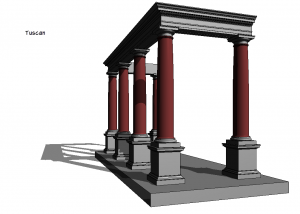
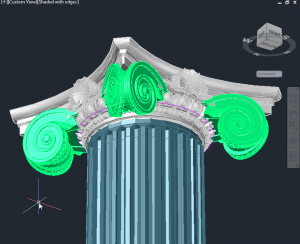


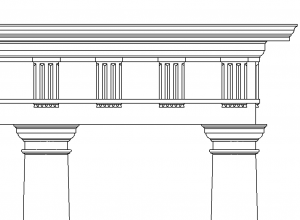
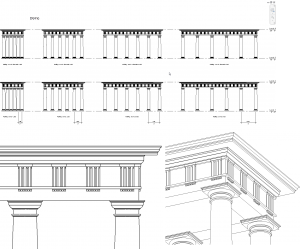
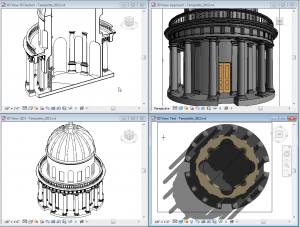
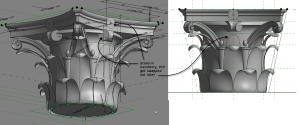
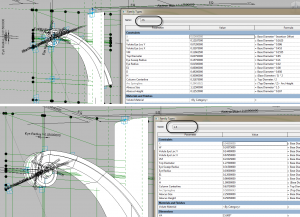
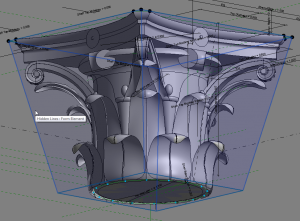
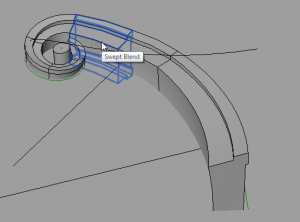
Some amazing details in these models. I have had some similar projects in the back burner for a long time (modeling classical components). Looking at the Corinthian capital, I have a very archaic modeling process in my head. Would absolutely LOVE to see how to pull it off. Surely not as elegant as your solution.
Thanks for the comments. As I noted in the post I had to resort to the massing environment for the Corinthian. I did experiment with doing it in the traditional Family Editor using a series of “stacked” Swept Blends. (I’ll add an image to the post). But unless you break it into lots of pieces, they are not smooth (you get segmented edges). If you do lots of pieces it gets way more complex than you want to have to manage. And then to make it parametric, well, now you have lots more parameters… So, I went with the massing environment. This did not solve all problems. But it did make a more pleasing form that is smooth in all three dimensions. I’ll definitely try to get some tutorials worked up and get something published “soon.”
buenos dias yo tambien Siempre he tenido un gran inter??s en la arquitectura cl??sica y estoy interesado en ello , pero en revit le faltan familias de columnas bases y capiteles y arcos las que tiene no funcionan
ademas aqui en espa??a solo hay dos libros en espa??ol sobre revit arqitectura 2010 y 2012 y son basicos
se tendrian que hacer ya de nivel medio como poco y ademas de nivel alto pero tocar cada tema en profundidad .
saludos es mi modesta opinion saludos ferran
Thanks for your comments. I have a fairly comprehensive book on Revit Architecture. It is in English. However, it does include a metric dataset. This book covers the basics of Revit and an introduction to Revit Families and Massing. I also have lots of video training on lynda.com/paulaubin. What I intend for this book is something more advanced. It will assume that you already have the basics of the Family Editor well understood and go into the details of how to create these complex forms.
Love this topic. I agree that some of the classic architecture is most difficult to model in today’s software. Which makes the architecture that much more interesting and impressive.
Personally, I would be interested in learning the ins/outs of modeling this way with Revit.
Thanks,
Bill
Thanks Bill:
I appreciate your interest. I will keep everyone posted here as I make progress.
I have just began to use Revit. Your tutorial on lynda.com only inspired me and made me to be able to work on Revit. After going through your tutorials, I find it fascinating to use Revit. I urge you to come out with more tutorials on advanced technics of using Revit. Your work on classical architecture is amazing. I wish all the very best for your effort.
Thank you very much. I appreciate the comments and I am glad you liked the lynda videos. I’ll keep everyone posted here as I make progress on this project.
Very nice! I have been attempting this myself using 2 blends and a void revolve to create a very coarse capital, but still haven’t been able to make it parametric. I would most definitely be interested in tutorials!
Sounds good. Thanks very much. Check back here and I will keep you posted on my progress.
Thanks for sharing Your valuable thoughts with us, Paul!
They help a lot.
Thanks Neboysha. Nice to hear from you!
Just love ot. I would love to learn how to draw classical architecture in Revit. I look forward to reading your book. Hopefully very soon.
I’ll get it out as soon as I can. Check back here for updates. Thanks!
I would definitely be interested in a book or video tutorials on the subject. After having built a few classical facades of existing buildings for some of our renovation work, I have a much better appreciation of the difficulty of the task.
Thanks very much. Response has been good. I’ll keep plugging away!
Absolutely Incredible Paul!!!! I have been looking for tutorials exactly like this. Please don’t stop! I would definitely purchase any book or video regarding this topic…….”Also, anything regarding the potential for Log Cabin work in Revit”. Maybe a book or videos that covers many advanced topics? Thanks for your invaluable contribution to the field!!!
Glad you like the concept. I will keep everyone posted on my progress. I have no plans for log cabins right now, but I have been asked about this before, so who knows. I might throw that into the mix as well. Thanks.
[…] My good friend and colleague, Paul Aubin can be a bit obsessive sometimes.. not that it’s a bad thing. Recently (actually for quite some time), he’s been working on developing a parametric corinthian column family in Revit. He’s just posted on his progress and the developments leading up to his current state of progress. Interesting reading: https://paulaubin.com/blog/revit-does-the-classics/ […]
Thanks Matt. It’s a labor of love…
This will certainly be a fun one Paul. We recently had a project completed that was a massive undertaking in tradtional architecture (see link below). I’m sure we would’ve benefited from this book. Thanks for your continuing help to the Revit community.
http://www.bufordcommunitycenter.com/Gallery.aspx
Hi Danny:
Thanks for the comments and the link. Very nice project. I would have enjoyed working on that one.
Impressive stuff!
Thanks!
I’ve never seen something so complex being done in revit, this is awesome, I’ve already watched your family editor series (lynda.com) but now I’m impressed I’m far behind….;)
Thank you very much. I appreciate the comments. It has not been easy to produce these, and this accounts for why it has taken so long. Thanks again.
Paul,
Wow! I commend you on your efforts – I know this isn’t easy. I recently modeled a classic building (San Francisco City Hall) from a Point Cloud. Take a look! http://3dvdt.com/city-hall-san-francisco/
Thanks. Love the scans. Very impressive.
[…] totalmente para m??tricos fieles a las normas de los estilos cl??sicos originales. Les dejo el LINK […]
[…] is a followup post on my “Revit Does the Classics” post. I have continued to work on the Corinthian capital and I am making some progress. I […]
Paul, Thanks for all of your hard work. I have had a longstanding relationship with classical design but am new to revit. I have been impressed by how difficult it is to do the simplest classical elements. This led me to start looking for what is going on in this realm of endeavor. Glad to see that you are making such good progress. When will you library become available and at what cost?
Best, John Carhart
Hi John:
Thanks very much for the comments. It has indeed proved a bit challenging. I do not have a timeframe at the moment, but I would like to get something out in the next 3 – 6 months if possible, but please don’t hold me to that… I have no idea on cost yet. Just check back here and I will post updates as I have them. Thanks.
You are the Master of Revit Architecture.
Kindly thank you for share.
Thank you. Much appreciated
Paul, I would like to learn how to model the classical orders and other elements. I would definitely buy your book on the subject. Even an e-book! Thanks.
Hi Tom:
Thank you very much for your interest. Now that AU is over, I hope to get back to work on this project (among others…)
Keep an eye out here for new details as I have them. Thanks.
Always a pleasure to see well researched and well presented work. As an experienced 3D modeller and and laser scan user I am very interested in following your progress on this. There is a growing demand for as-built documentation for heritage projects. The book will be very useful I am sure.
Thank you very much for those comments. Unfortunately the holidays and a few other projects have set my progress back a bit. But I do hope to get back on this one very soon. Thanks.
You MUST complete this. One of the reasons I am hesitant to continue my study of Revit is due to the tendency of firms to hire young ones who know how to make twists, turns, and distortions. I do not want to spend my career doing only contemporary design…I want to do a lot of traditional stuff too. Because classicists do not use Revit, they can be seen as dinosaurs, when in reality classicism is alive and well. Your book will only expand the options to the would-be architect who doesn’t want to churn out Gehry and Hadid copies. Revit has so many ideal features, it should be even more useful now that traditionalists who are challenged by the technology and discouraged by the Revit culture can strut their own stuff.
Thank you very much for your comments. I have definitely gotten a little behind here as the new year has proved to have started off very busy indeed. But I am committed to this project. I will get it done. I just need time. Thanks.
Hi, I just came across this fantastic work you’ve done (and still doing) and I wanted to say thank you. I’m a spanish architect who recently started a postgraduate about a church, and issues related to this, using laser scanning and BIM. So I’ll be happy to follow your progress. Congratulations from Spain!
Thank you! Progress is slow for sure, but moving along. Thank you.
This is wonderful stuff! I have been looking into Palladio’s Four Books and American Vignola to begin to do the same sort of exercise (Unfortunately I have not had the time to proceed very far). It would be very interesting to see either videos or a “cookbook” of the process to actually create the orders. Please let me know if either of these become available in the future. Thank you.
Yes these do certainly take QUITE a bit of time. I keep plugging away at it. I hope to have some more news on the book or video later this Spring. Thanks!
Dear Paul,
It is amazing the way you use Revit. and i have been quite a Fan of your work for a long time now. and alway use to wonder that since you or any one else have not done anything in classical architectural families and forms it might not be possible to do so. but looking at the current work in progress it seem anything is possible in Revit and eagerly awating your Books and video on this topic.
Warm regards
Taha
Thank you so much for the kind words. I really appreciate it.
Although I am a reseller, I’m a designer at heart (I feel) and this is just awesome. I don’t have any words to say anything more. I would love to be able to learn how to model this way even in my current profession it would be helpful for our clients. Eagerly waiting on the book, LOL!!
Wait no more. The book is out Steve. You can learn more and order from here. Thanks!
Definitely wonderful, I currently work in the industry of building restoration and this what I do everyday using CAD and Inventor, but I didn’t know that Revit had such capabilities. We don’t usually model ornamental in 3D because of the time that it takes versus just drawing views using pictures and tracing lines in order to have something for the artisan’s to use as guide but if this can be done parametric it would definitely make a difference.
Great work I’ll be waiting for your book!
It is a wonderful work, really that what I am looking for since a long time ago. In fact, I am fun of classical architectural elements and want to have the book “in color”. I am new in REVIT, So do you think that i can go through the book easily! I hope that you will do some Video Tuto.
Hello Meierod:
Thanks for the comments. The book is intermediate to advanced level. If you followed the instructions closely, you could get through it, but You would do better if you already have Revit experience. Topics that I don’t spend a lot of time on but assume you know would make more sense for example. That being said, the book does go in a logical sequence, with some very basic tutorials to kick things off in the early chapters. It then moves quickly from there to the more advanced stuff. I do hope to do some videos in the future. We’ll see.
The book is available in both Black and White and Color.
Thanks.
I feel bad reading it so late, but this is amazing, great work!
Better late than never they say. 🙂 Thanks.