It wasn’t broken, but they fixed it!
I just discovered a new and unwelcome “feature” of Revit. I thought is was 2016. Because I had not noticed it till now. But apparently this little item snuck in all the back in Revit 2014! How did I not notice before. Well, regardless, here are the details:
In previous releases (2013 and prior to be specific), if you have a schedule that itemizes all instances (ungrouped), when you edit a type property, you would receive an alert that the change would apply to all instances. You would then have to click OK to dismiss the alert. IF itemize all instances was unchecked, you would NOT get the alert. But now, if you edit the schedule properties, and uncheck “itemize all instances” it will continue to display this alert where previously it would not! Boo, hiss….
We will file this under: “it was not broken and then they fixed it!”
Categories
- Off Topic (1)
- Project Soane (2)
- BIM After Dark (Revit Kid) (2)
- Tips and Tricks (29)
- Oddities (5)
- Book News (23)
- Video Training News (7)
- Speaking Engagements (5)
- Renaissance Revit (12)
- Off Topic (8)
- Revit Concepts (1)
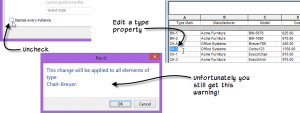
Comments are closed.