Revit Room Curiosity
I just noticed this interesting little anomaly. When you select elements in Revit, the Properties palette reports information on the elements that you have selected. On the Type Selector, you will see the Family and Type of the elements selected unless they do not share the same Family or Type. In such a case, it will say something like “Multiple Types Selected” or “Multiple Families Selected” or even “Multiple Categories Selected” depending on specifically what you have selected. So that brings me to my latest curiosity. Rooms in Revit have always behaved a little differently than other elements. They do not have Families and Types per se. All of the properties are instance parameters. You cannot duplicate a Room Type or create Room Family. When you select a single Room, the Type Selector is simply blank. However, I just noticed that if you have several Rooms selected, instead of being blank, the Type Selector now reports “Multiple Families Selected”. Interesting. Now as I said, you and I cannot manipulate Room Families or Room Types (although I would find it most useful to have Room Types, but that is a discussion for another day). But perhaps behind the scenes each Room is actually a Family? Are these things really In-Place Families? Hmmm. Makes you wonder. Anyone know the inner workings here? Something in the API shed any light? 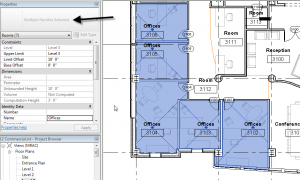 Please feel free to post.
Please feel free to post.
Categories
- Off Topic (1)
- Project Soane (2)
- BIM After Dark (Revit Kid) (2)
- Tips and Tricks (29)
- Oddities (5)
- Book News (23)
- Video Training News (7)
- Speaking Engagements (5)
- Renaissance Revit (12)
- Off Topic (8)
- Revit Concepts (1)
Comments are closed.