The Revit Kid’s new BIM After Dark
It is funny sometimes how certain ideas take on a life of their own and converge at once. In the last few weeks, I have seen a theme emerging in the BIM space. It is more of a sub-theme or ancillary theme really, but regardless, that theme is that presentation (graphics, rendering, etc) IS a part of BIM. It is easy to forget this since there is no “P” in BIM. These days we mostly hear about the information, or we still hear a lot about the model and of course collaboration is still pretty high on most people’s list. (Hey wait, there is no “C” in BIM either…)
And I think that is really the point. BIM is certainly about information, it is certainly about modeling, coordination, costing, specifying… etc. They are all critical components of BIM. But BIM is also about presentation. Well if you think that the presentation tools for BIM tools like Revit have been a little lacking, then you owe it to yourself to check out the new video series from Jeffrey Pinheiro (A.K.A. the Revit Kid). Jeffrey has compiled quite an impressive collection of videos showcasing his favorite presentation techniques that he has accumulated over the years. He calls the series: BIM After Dark.
If you are familiar with the Revit Kid blog, you know that Jeffrey has always published some terrific tips and tricks. Well now he has wrapped those all into a very professional video deliverable. When you purchase this series, you get the videos and many excellent sample files to go along with it. You can use Jeffrey’s tools which include custom entourage, view templates, and other graphical settings directly in your own work, or follow his instructions to build your own customized versions. And that is the beauty of this series. It is crisp and rich in contemporary graphical appeal, but even if your aesthetic style varies from Jeffrey’s he clearly and concisely explains each setting he is tweaking so you can easily modify them to get your own personalized look even as you follow along.
This is not a Revit essentials course. So if you are a beginner, I think you should get to know some of the basics first, but neither is this course super advanced either. I think it’s ideal audience is the Revit user who has good command of the essential skills but is looking for ways to make their deliverables look better. If you just finished your first Revit project, but found the graphics just fell a little flat, this course is perfect for you. And if you are a Revit expert, there is certainly some little gems in there for you too. I picked up more than a few such tidbits myself.
So be sure to visit www.bimafterdark.com to learn more about how you can a copy of the series today!
Images (c) 2013 Jeffrey A. Pinheiro, used here with permission
Categories
- Off Topic (1)
- Project Soane (2)
- BIM After Dark (Revit Kid) (2)
- Tips and Tricks (29)
- Oddities (5)
- Book News (23)
- Video Training News (7)
- Speaking Engagements (5)
- Renaissance Revit (12)
- Off Topic (8)
- Revit Concepts (1)

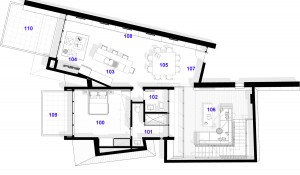
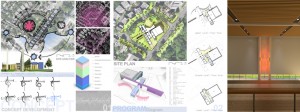
Comments are closed.