Didn’t Know you Could Do That…
I have been creating a lot of Revit Family Content lately. I just discovered an odd little item. Not sure there is a practical application, but I thought I would post it here anyhow. So when you want to label a dimension, (to apply a parameter) you have to make sure that the dimension only has two witness lines – in other words, a single dimension, not a multiple string. Well, that is the standard conventional wisdom. Turns out you can label a multi-segment dimension… but again, I am not sure why you would actually WANT to do this.
Consider this image:
The dimension has three witness lines (two dimensions). But notice that the one on the left is labeled with a parameter and you can even flex it (bottom of the image). Weird.
So this occurred when I used Edit Witness Lines on an existing labeled dimension. SO to be clear, you cannot label a multi-segment dimension. However, it seems you can select an existing single dimension that is labeled and add to it with Edit Witness Lines, which is what I did here. However, upon doing this, you can no longer edit the label in any way. (Unless you edit the witness lines again and remove all but the labeled ones).
So there you have it. A multi-segment dimension with a label. Not sure I would ever do this on purpose, and I cannot really think of a practical application. But if you are ever in a heated “Useless Revit Tips” debate with someone, you now have the winning answer! Enjoy.
2 Responses to Didn’t Know you Could Do That…
Comments are closed.
Categories
- Off Topic (1)
- Project Soane (2)
- BIM After Dark (Revit Kid) (2)
- Tips and Tricks (29)
- Oddities (5)
- Book News (23)
- Video Training News (7)
- Speaking Engagements (5)
- Renaissance Revit (12)
- Off Topic (8)
- Revit Concepts (1)
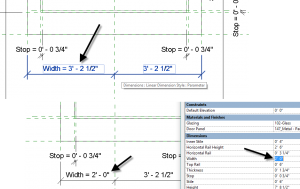
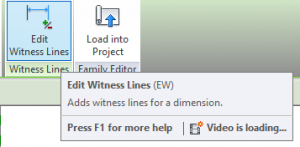
[…] Source: Didn’t Know you Could Do That… | Paul F. Aubin […]
[…] Didn???t Know you Could Do That??? […]